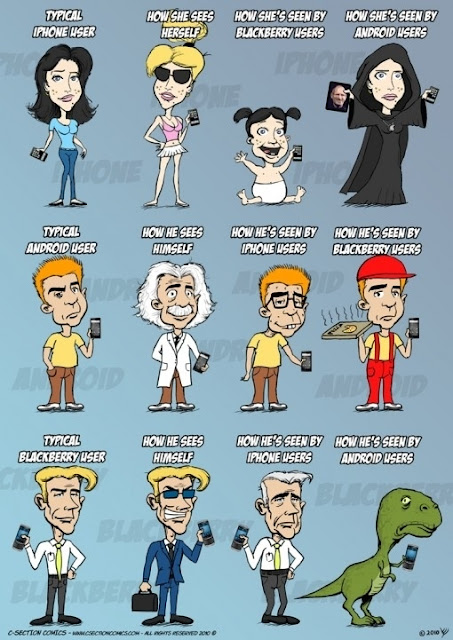Tuesday, November 9, 2010
How smartphone users view each other !
Thursday, October 28, 2010
Make desktop icons background colour as transparent
I have been juggling around for so many days in order to find the correct settings in Windows XP , so as to make the icons appear smooth with each and every desktop wallpaper. ( as shown in the image below ).

Icons With Background Colour Icons without Background Colour
Out of the above two which one do you like, your choice is up to you but most people like the second one ( icons without background colour )
The only problem with the icons with background colour is whenever you set a new desktop wallpaper you may need to select different background colour for your icons too so that they look better with your new wallpaper.
But there is setting both in windows XP and vista to make the background colour of icons as transparent.
Let’s see how to do it.
Technique # 1
For windows XP and Vista
1. Right click on the My Computer, select properties.
2. Click on the Advanced Tab ( as shown in the image below ).
3. Click the on the Settings button, you will see a new window showing numerous number of options related to the GUI of windows. ( as shown in the image below).
4. As highlighted in the image above make sure to check the box which says “Use drop shadows for icon labels on the desktop“. and click Ok 2 times.
5. That’s it ! Done.
Technique # 2
“ You can’t be displaying a web page as your background. To check this, right-click on the desktop and choose Properties. Select Customize desktop on the Desktop tab, then select the Web tab on the desktop items window and deselect any web pages that are shown.”
I had a jpeg as my desktop background and somehow a web page was still clicked in this menu. gotta love the logic of windows!
Technique # 3
Four things are required for transparent icon backgrounds:
1.Control Panel-System-Advanced-Performance Settings.
Check “Use drop shadows for icon labels on the desktop” on the Visual Effects tab.
2.Right-click on Desktop – “Arrange Icons by” and ensure Lock Web items is cleared.
3.Transparency will not work if you have web content on your desktop, Control Panel – Display Properties – Desktop tab – Customize Desktop - Web tab. Clear all check boxes or just delete all web content.
4. Ensure the Wallpaper is an image file not HTML.
Please check with Manuals. Author is NOT responsible for any misinformation / incorrect information or typographical errors. NOTE: If you would like to share any useful info, please mail to the authors.
Friday, September 10, 2010
Google Instant Search
Google is trying hard to impress its users ... i feel that Technology Giant is reaching its saturation point. Anyway lets talk about Google IS :P !
Here is what its all about. Its Search as you Type no clicks nothing ... its truely instant !! I dont think this will impress the general audience .. its for geeks like you and me ... :D
Check out Video # 1
Check out Video # 2 Here’s a nice video commercial for Google Instant Search.
Please check with Manuals. Author is NOT responsible for any misinformation / incorrect information or typographical errors. NOTE: If you would like to share any useful info, please mail to the authors.
Here is what its all about. Its Search as you Type no clicks nothing ... its truely instant !! I dont think this will impress the general audience .. its for geeks like you and me ... :D
Check out Video # 1
Check out Video # 2 Here’s a nice video commercial for Google Instant Search.
Please check with Manuals. Author is NOT responsible for any misinformation / incorrect information or typographical errors. NOTE: If you would like to share any useful info, please mail to the authors.
Sunday, September 5, 2010
Best Time Zone Application
Friends, I've got this website which is very intuitive for time zones ... check out !!! Website is http://everytimezone.com/
Please check with Manuals. Author is NOT responsible for any misinformation / incorrect information or typographical errors. NOTE: If you would like to share any useful info, please mail to the authors.
Please check with Manuals. Author is NOT responsible for any misinformation / incorrect information or typographical errors. NOTE: If you would like to share any useful info, please mail to the authors.
Saturday, August 28, 2010
Must Have Android Apps
- Productivity
- Internet/Communication
- Location-Aware
- Utilities
- Media
- Photography
- Backup and Security
- Food, Shopping, and Entertainment
- Photography
Productivity
 Astrid:
Astrid:Astrid is a simple to-do manager into which you simply start typing, add context if you want to, then save. You can create advanced filters in Astrid, sync it to yourRemember the Milk account for access on the web, and, most helpfully, Astrid is an extremely tenacious beast that won't stop reminding, beeping, and buzzing you until certain very important tasks are done. [AppBrain] I USE THIS
 Evernote:
Evernote:Evernote's universal note app on Android is not as elegant, fast, or intuitive as Evernote on iPhone. But with the latest update, the app has gotten a lot more usable. There's a home screen widget for quickly searching out notes or recording new text, image, or audio notes. You can send any text, image, or audio on your phone to Evernote through the "Share" menu. And with offline caching and speed improvements, Evernote offers an impressive, seamless thoughts-into-notes experience. [AppBrain]
 Mint.com Personal Finance:
Mint.com Personal Finance:Even the most stalwart privacy/password protectors among Lifehacker's staff eventually handed it all over to Mint to benefit from the great power of having all your balances, spending, budgets, and planning tools in one place. You can PIN-protect the app, of course, or go the opposite route and keep a quick-glance widget on your home screen, along with recent transactions in a folder or your searchable items. [AppBrain]
 mNote:
mNote:At least some of the Lifehacker editors consider synchronized cloud-based note service Simplenote to be the Holy Grail of ubiquitous plain text capture. The mNote app is, at least, a notes app for Androids that usually don't have one built in, with the added benefit of those notes constantly saving themselves and being easily accessible everywhere else. [AppBrain]
 TripIt:
TripIt:TripIt saves you from the print-outs, email searching, and airport panic sessions common to modern-day travel. Sign up for TripIt, forward your travel itineraries along (or have TripIt automatically import them from Gmail), and then you've got a whole master travel plan on your phone—check-in links, flight information, weather and traffic stats for your destination, and so on. It's an essential for frequent fliers, hotel guests, and train travelers. [AppBrain]
Internet/Communication
 Dolphin Browser HD:
Dolphin Browser HD:For getting around the web, Android's built-in Browser is compatible, capable, and fast—especially under Android 2.2. But Dolphin Browser's got a few handy tricks up its sleeve. Gesture-based browsing, tabs on top that disappear for full-screen browsing, add-ons that can block ads and send articles to Read It Later, and quite a few other doodads worth checking out. [AppBrain]
 Facebook for Android:
Facebook for Android:Until this past month, it was a shame how diminished the Facebook client looked in the shadow of its successful iPhone counterpart. But now Facebook's Android presence is capable, good-looking, and even offers a few of its own unique perks, like a pull-up notifications shade and a front-page scroll of recent photos from friends. [AppBrain] I USE THIS
 PDANet:
PDANet:Data tethering is built into the latest builds of Android. But unless you own a Nexus One, or happened to luck into a cell carrier that's generous with their bandwidth, you probably have to pay an extra sum every month to use your Android's net connection with a computer. PDANet is a reliable third-party option, for Windows and Mac systems, to connect to your Android phone's data plan via USB cable or Bluetooth. It is nothing like free ($19 for the full version), but you can use the free version as long as you'd like—it just doesn't allow access to secure (https) sites. Pay the one-time fee, or use it in a pinch, and you'll get why PDANet is an essential. [AppBrain, requires a desktop download]
 Google Voice:
Google Voice:Android's tight integration with Google Voice, the service that puts your voicemail, SMS, and phone management in the cloud, is one of its key selling points. After many revisions, Google's Voice app now makes calling or SMS messaging with a Voice number nearly indistinguishable from a standard call, and the voicemail transcriptions and playback are just another nice bonus of the Google halo. [AppBrain]
 Trillian:
Trillian:Mobile IM client Trillian manages multiple chat accounts through one app, and we like the interface, too. Because it's in beta, you might want to check out the more testedeBuddy Messenger, which offers similar multi-IM capabilities, but Trillian looks pretty darned nice to us, even in its infancy. That it sends pictures over IM, across networks, with no problems speaks quite a bit to its usefulness alone. I USE THIS
 Twitter for Android:
Twitter for Android:Honestly, we could have gone one of a few ways with this recommendation, but Twitter seems like the best app for the average Twitter user. Other apps, likeSeesmic and Twidroyd, offer all kinds of nitpick options, like choosing between old-school "RT" and the official retweet methods and supporting multiple accounts. But if you like clean looks, smooth transitions, and just an easy way to update your status, the official app is the way to go. [AppBrain] I USE THIS
Location-Aware
 Google Maps & Navigation:
Google Maps & Navigation:Get in your car. Press the microphone icon on your screen. Say "Navigate to Nathaniel Square, Rochester," and after a quick ping, you're getting turn-by-turn directions, read out loud to you. Press the Layers button, and you'll also get banks and gas stations for necessary detours. Press the time estimate, and you'll get alternate routes with live, color-coded traffic. The Maps app itself is really handy, too, with built-in, tilt-to-turn Street View among its neatest the-future-is-now applications. But it's the directions, and Navigation in particular, that set Android's location powers apart. [AppBrain] I USE THIS
 My Tracks:
My Tracks:Whether you're into bike rides, runs or walks, hiking, driving, or other feats of movement, you'll dig how much data My Tracks can deliver. Routes get plotted out on Maps, while a Google Docs spreadsheet can be filled with mileage, elevation, timing, and all manner of notes on what you did and where. [AppBrain] I USE THIS
Utilities
 AppBrain App Market:
AppBrain App Market:Android's Market app could be a lot better. AppBrain makes it better, faster, and more search-able, and loads it with savvier recommendations. The basic AppBrain app provides a good search and categorization for Android apps, but more importantly, the ability to sync your list of installed apps two ways to your Google-linked web account. Pick out a bunch of apps on AppBrain, and you can have them installed (or removed) all at once on your next sync. Because many veteran and enthusiastic Android users are hooked into AppBrain, the recommendations and popular app listings tend to be much better than the Market. [AppBrain App Market] I USE THIS
Fast Web Installer:
The Fast Web Installer app hooks into AppBrain to make the installation process instantaneous—click "Install" on an app on AppBrain's site, and your app starts installing on your phone as soon as your eyes shift from monitor to phone. These apps made this list possible in some ways, and we highly recommend installing both to make installing everything else very easy. [AppBrain]
The Fast Web Installer app hooks into AppBrain to make the installation process instantaneous—click "Install" on an app on AppBrain's site, and your app starts installing on your phone as soon as your eyes shift from monitor to phone. These apps made this list possible in some ways, and we highly recommend installing both to make installing everything else very easy. [AppBrain]
 Astro File Manager:
Astro File Manager:You usually won't need it, but a good file manager is handy to have when you need to install an unofficial app, send a file into a particular app, or just open a PDF. Astro lets you comb the contents of your microSD card and act on the files there, whether to move, delete, open, or otherwise tinker. [AppBrain] I USE THIS
 Barcode Scanner:
Barcode Scanner:Until the Market updates with Google's plans to provide over-the-air, instant browser-to-phone app installation, Android enthusiasts have taken to scanning quirky barcodes, or QR codes, to quickly install an application from a blog or print magazine recommendation. To grab those QRs, you need Barcode Scanner. It also offers some basic Google search functionality, but there are better shopping apps, one covered in this list in particular. [AppBrain] I USE THIS
 Google Chrome to Phone and Android2Cloud:
Google Chrome to Phone and Android2Cloud:They're two sides to the same very futuristic-feeling coin. Both require the use of Google's Chrome browser. Chrome to Phone sends links, Maps locations, or text from Chrome right to your Android phone, while Android2Cloud does the opposite (via the Browser's "Share" function). They save everyone a lot of typing, self-emailing, and other awkward moments by naturally linking Google products together. [AppBrain: Chrome to Phone, Android2Cloud]
 Dropbox:
Dropbox:File-syncing app Dropbox is so good at doing so many things, but at its most basic level, it seamlessly syncs files across all your devices. On an Android phone, that means making fewer cable transfers necessary, easyinstallation of non-Market apps, and a way to take pictures, video, or sound recordings and have them instantly available on your desktop or other devices. [AppBrain]
 Swype:
Swype:Keyboard-replacement Swype has previously been available as a limited-time beta (as well as a clandestine off-Market installation), and may come back to be offered in beta preview again. It's also installed by default, but not always activated, on a few Motorola and Samsung phones. But if you can get it on your phone somehow, it's worth it. Swype is a great keyboard idea, especially for one-handed text jobs. Simply run your finger over the letters of a word, and for the vast majority of entries, Swype gets it. If it doesn't get it, its suggestion list almost always has the right word. If it has no idea, you type out the word manually, and Swype stores it for next time. The newest versions also include the Voice Input key missing from earlier betas. Here's hoping Swype gets itself onto the Market soon, because we know plenty of customers willing to pay.
 Tasker:
Tasker:If you had to name one app that delivers on the promise of Android's open, customizable nature, Tasker would be it. The automation utility can pull off any tasks you can put your mind to. Want to have your phone turn on GPS and Bluetooth, raise the ringer volume, and automatically launch the Navigation app when you're in the car, but turn everything off and silent when you put your phone face-down at work? You can do almost anything with Tasker. [AppBrain]
 Voice Actions / Voice Search:
Voice Actions / Voice Search:Create and send text messages and emails, launch Navigation directions, search the web, leave a note for yourself, and play MP3s or streaming music, all with your voice. That's the promise of Google's Voice Actions update to the Voice Search app, which is free but requires Android 2.2. Once more bugs get worked out, Voice Actions will be a pretty amazing service. In the meantime, it's a nice preview of great functionality to come. [AppBrain]
 Google Goggles:
Google Goggles:When Goggles works, it feels like living in the future. Snap a picture of an object, a bar code, a piece of art, or something else recognizable, and Goggles will harness the power of Google to bring you back as much information as possible on it—where the logo comes from, when the painting was made, etc. It doesn't always work, and it definitely doesn't work with people you see in-person (yet), but it's a neat app to keep in your pocket for finding out more about that great bottle of beer you just put down. [AppBrain] I USE THIS
Media
 ^3 (Cubed):
^3 (Cubed):It's not much of a stretch to say Cubed (or "superscript 3") is better than the default Music app built into Android. Even the improvements Motorola, HTC, and others have made are largely cosmetic, while Cubed reshapes the look and feel of music playing and browsing. Flip through artists and albums by spinning an almost endless cube, one covered with album art that Cubed can easily pick out for your tracks. Switch the view to a wallpaper mode if you'd like, or a "Morph Flow" that has albums sliding into one another in a vertical stream. There's a track reporter for the Last.fm service, optional alerts for concerts happening nearby involving the artists in your music collection, and a generally better playlist builder. Cubed isn't a knock-off of other music apps—just a good one, on its terms. [AppBrain]
 Gmote 2.0:
Gmote 2.0:Gmote is a remote control application that works like a charm with VLC, our favorite media player, while also passing muster on a few other media apps on Windows, Mac, and Linux. If you've got a specific media center in mind to control (Windows Media Center, Boxee, XBMC), you can usually find a free or cheap control app in the Market; Gmote is just the app that works across all systems, over 3G or Wi-Fi, and has made hundreds of thousands of users happy with their phone's hidden powers. [AppBrain]
Note for iTunes fans: If you're an Android owner who also has iTunes as the center of their home media life, check out Remote for iTunes. It's $5, and likely worth the cost for anyone with split allegiances between the Apple and Google worlds.
 Kindle:
Kindle:Kindle is the app that brings Amazon's Kindle ebook system to your Android device. It syncs notes and page position with your other Kindle devices, and it's really fun to zoom book previews from your browser onto your phone. [AppBrain] I USE THIS
 Listen:
Listen:Google's own podcast manager for the Android is also the easiest to use. Search through Google's vast database of podcasts for long-term subscriptions or quick news takes on a topic, subscribe in Listen (or Google Reader, where subscriptions are synced), and play your picks through an app that's good at keeping your place and configurable to grab new episodes only when it makes sense (on Wi-Fi, and only while plugged in, if you'd like). [AppBrain] I USE THIS
 Subsonic:
Subsonic:Google's announced that, with their purchase of Simplify Media, remote music streaming from computers to Android phones through cloud storage is likely on its way. In the meantime, you can stream music from any Windows, Mac, or Linux system with Subsonic, a free Android app supported by $10 desktop software (which includes a substantial free trial). The Android app includes offline caching for playback, just in case your home computer gets knocked offline, but otherwise you've always got access to your great tunes on the go with Subsonic. [AppBrain]
 Pandora:
Pandora:Pandora's streaming, recommendation-based radio service is catching on like wildfire, and on the Android platform, it delivers just what you'd expect. You enter in one or more artists, songs, or moods you want to frame your mix around, choose a low or high-quality stream, then play your tracks in the background—though you can learn more about the artists or buy the tracks from the app, too. [AppBrain]
 RockPlayer:
RockPlayer:Your Android can play a few video formats on its own. With RockPlayer, it can play nearly any video, simple as that. It's a great app for DVD rips, downloaded videos, Windows-specific formats, and other non-standard clips. (Note: You might need to search out "RockPlayer" in the Market, or on AppBrain, and find the right build of RockPlayer for your phone's processor, v6 or v7, if the standard v7 version linked here doesn't run on your device). [AppBrain]
Photography
Backup and Security
 WaveSecure:
WaveSecure:Your Android phone has a whole lot of your life loaded onto it—everything in your Google accounts, your contact list, apps with sensitive data, and more. WaveSecure backs up your SMS and call logs and contact data on a regular basis, and can upload your photo and video files, too, which is pretty handy if your phone goes dead. Where WaveSecure really shines, though, is in its security features. You can "lock down" a phone from any and all access when you're traveling, completely wipe out a phone and its memory card, and remotely lock or wipe a stolen phone, plus try to find its location using GPS. WaveSecure is free to download and try for seven days, then costs about $20 per year after that. [AppBrain]
Food, Shopping, and Entertainment
 Shopper:
Shopper:Shopper's the app that's really good at recognizing objects you find in stores and pulling comparative prices from other web and retail vendors. So good, in fact, it's hard not to feel guilty using it. ShopSavvy is a very good comparison-shop app, too, with different helper features, but we like Shopper for its much-improved speed, its ability to scan both photos and barcodes, and tight Google search integration. [AppBrain]
 Yelp:
Yelp:(C) Life Hacker
]Please check with Manuals. Author is NOT responsible for any misinformation / incorrect information or typographical errors. NOTE: If you would like to share any useful info, please mail to the authors.
Subscribe to:
Posts (Atom)